
Walmart’s Biggest Savings Secrets: Insider Advice You Should Know
December 29, 2024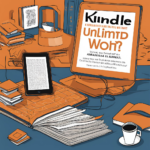
Is the Subscription to Kindle Unlimited Worth It?
December 30, 2024How to Create an Account on the Cash App in Five Minutes
It just takes a few minutes to create an account on the Cash App! Cash App can help you with everything from online shopping to sending money to pals to investing in Bitcoin or stocks. Let’s begin!
Step 1: Get the Cash App.
You must first download the Cash App. Here’s how:
Visit the Google Play Store for Android devices or the App Store for iPhones.
Look for the Square, Inc.-produced “Cash App” by searching for it. (Verify that the Cash App is the official one.)
Press “Get” or “Install” and watch as it downloads.
After installation, launch the Cash App, and you’re set to go!
Step 2: Sign Up for a Cash App Account
Creating your Cash App account is a breeze:
- Open Cash App and enter your email address or phone number.
- You’ll get a confirmation code via text or email. Enter that code into the app.
- Choose a password that’s easy for you to remember but tough for others to guess.
- That’s it—you’ve got a App account!
Step 3: Link Your Bank Account to Cash App
To use all the great features App offers, you’ll need to connect it to your bank. Don’t worry; App ensures your info is safe and secure.
- Tap the banking tab (it looks like a bank icon) on the home screen.
- Follow the instructions to link your debit card or bank account.
- You can also add a credit card for additional features like instant payments.
- Now you can add money to your account or send payments via Cash App.
Step 4: Create Your $Cashtag
Your $Cashtag is your unique Cash App username that makes it easy for people to find and send you money. Here’s how to make one:
- Go to the settings menu and tap on “Profile.”
- Choose “$Cashtag” and type in a name you like. Make it something fun and easy to remember!
- Share your $Cashtag with friends so they can send you money directly via Cash App.
Step 5: Make It Your Own on Cash App
Cash App has tons of ways to personalize your account:
- Add a profile picture so people know it’s you.
- Turn on notifications to get updates about payments and transactions.
- Order a Cash App Card if you want a physical debit card linked to your account to use for purchases.
Bonus Tips:
- Explore the Cash App: Cash App isn’t just for sending money. You can buy stocks, invest in Bitcoin, or even set up direct deposits.
- Stay safe: Always double-check who you’re sending money to and enable two-factor authentication for extra security on your Cash App account.
Wrap-Up
See? Setting up a Cash App account is quick, easy, and totally worth it. In just five minutes, you’ll have a powerful tool for managing your money, paying friends, and even investing. So go ahead—download Cash App and start exploring today!
Frequently Asked Questions (FAQs) About Cash App
- Is it free to use the Cash App? Yes, there is no cost associated with downloading and registering for the Cash App. There can be a modest price for some optional functions, such as instant transfers.
- Can someone without a bank account use the Cash App? Yes, but you can access additional features like cashing out your money by connecting a bank account or debit card.
- Does the Cash App protect my personal information? Of course! To protect your data, Cash App employs fraud detection technology and encryption.
- What happens if I can’t remember my Cash App password? By selecting “Forgot Password” on the login screen and following the instructions, you can change your password.
- Is it possible to have more than one Cash App account? Yes, however a distinct phone number or email address is required for each account.
- If I have a problem, how can I get in touch with Cash App support? For help, you can visit Cash App’s official website or contact Cash App support directly through the app.
-
How much can I give or receive on Cash App at most? You can raise the Cash App’s initial restrictions by confirming your account using your full name, birthdate, and the final four digits of your Social Security number.
Sending money, making purchases, and even investing are made simple with Cash App. You’ll be ready to use Cash App for all of your financial requirements if you follow these easy steps!






